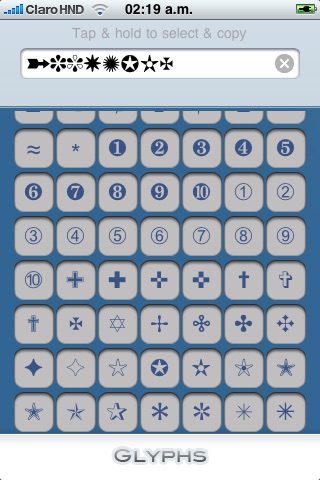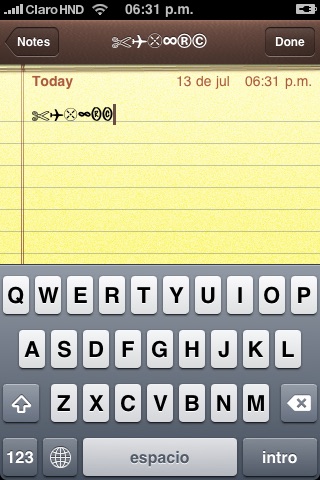Glyphs ✔☯☺☢☣☜♠☻☼☀✁©™✗
☀●●●●●●●●●●●●●●●●●●●●●●●●●●●●●●●●●●●●●●●●☀
✔Added 150+ glyphs more(Thanks for suggestions...)
✔Resolved issue involving the keyboard and deleting
Please send us your suggestions, we read every review!
Website coming soon!
Note: For SMS Messages or Email, It works only for iPod Touch(any version), iPhone(Any version), or any Mac OS X Based System. If the character set is not supported you wont see the characters.
Have you been writing on a blog, a comment, etc, on Safari, WordPad Notes or any other application that uses the keyboard, and wanting to add a unicode character(symbol) not available on the iPhone/iPod Touch, well now you have Glyphs. Glyphs is a list of symbols or unicode characters not available on your iPhones keyboard, but are supported by it, and Mac OS X.
Glyphs helps you add these symbols or unicode characters (✔☯☺☢☣☜♠☻☼☀✁©™✗...) to any application on the iPhone, and can be used for sms, email, tweeting, notes, websites, etc. With 350+ characters, some included are from categories like Math(∞), Greek Alphabet(β), Digits(❶), Crosses(✞), Stars(❂), Arrows(➔), Checkmarks(✔), etc.
Glyphs has an easy to use and clean interface, if you need any symbol from Glyphs, just launch the app, and then click in any glyph you want, it will be copied to the glyph board. Once you finish gathering all the glyphs, use the select & copy command from the iPhone OS. Tap and hold, and then select all text, then press copy. Now, go to the application you need to copy the glyphs, and tap once, then press Paste.
If there is a glyph or character you would like to be added, please let us know. Check our website for more information.